Preparing your import
Planning for your import will provide a smooth process with your content. Here are some tips and information to get your data into a format ready for import. The Tenejo import process can work best for you throughout your repository.
When building your repository, it's essential to think about how you will use the works. Are you moving from another repository platform? Are you updating a group or individual work(s)? Are you adding a new collection? Are you adding a child collection to a parent collection? With Tenejo, you can cover all these tasks with our import tool.
Structured Content
The Samvera stack, the backbone of Tenejo, uses a flexible and extensible domain model for all its objects called Portland Common Data Model (PCDM). This model was created for interoperability for all repository applications in how digital objects are conceived and represented. You’ll see terminologies such as Collections, Objects, and Files. In the case of Tenejo, a collection is a grouping of resources, while work is what we define as an Object. A collection can have many collections associated with itself, a sub-collection. This collection also contains works with files or file sets. Work can also contain work, but a file can only be associated with work.
Understanding this model will help you better understand how to structure your content for easy imports.
Importing CSV Files
We use CSV(comma-separated values) to perform imports into Tenejo. You can create these files with a spreadsheet program, like Excel, Google Sheets, or Numbers. Our importer uses CSV files so that you can import and export data like metadata, object types, and files at one time. This file type can also be helpful for a team to share, exchange and gather metadata before entering it into Tenejo.
The spreadsheet header columns should include the required fields and the metadata field names we provide in Tenejo. (see Fig. 1)
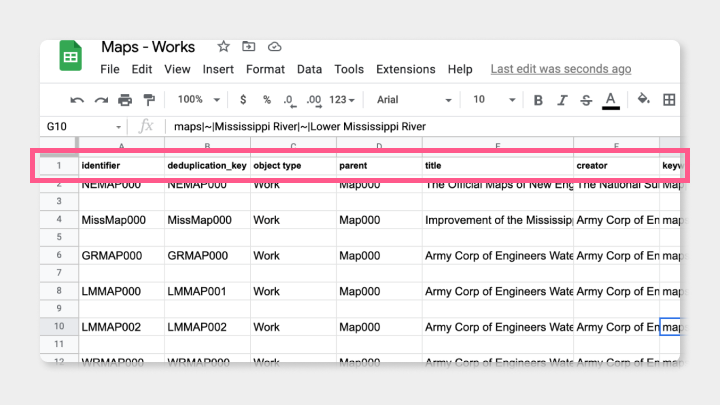
Fig.1 - Example CSV with Google Sheets
Field names must be present as column headers for the CSV to function correctly. Some columns are required, but not all fields need to be entered. Tenejo supports a basic metadata element set for a generic work, the same set of Dublin Core elements that ships with Hyrax. While our current core metadata is evolving, the important thing is getting the necessary information into your CSV.
File locations
Administrators can upload files via File Transfer Protocol(FTP) to batch upload. We provide each hosted repository with unique credentials and locations to place their files.
Often digitization projects result in reused filenames (i.e., image0001.tiff, image0002.tiff). To prevent overwritten files in the repository during import, filenames in the CSV should include the folder directory.
Summary
Thinking about your content and how to organize it for others before you use import tools will reduce complications when you first import your works. Using a CSV to manage your content allows you and your team to share and edit metadata before you would like to publish. Your repository works are uploaded quickly by moving your things with Tenejo’s import tool and FTP
Links for more information:
Are you interested to learn more about Tenejo? Let's chat. Check out the links below or shoot me an email.