Narrowing Search Results
Digital repositories depend on good search tools to help users discover and interact with the content in meaningful ways. Blacklight is a robust open source front-end discovery interface that provides search, faceting, sorting, and pagination on search results. It is one in a stack of open source solutions we use when building our customer’s digital repositories and Tenejo.
We implement Blacklight, utilizing the basic features, available plug-ins, and various customizations, depending on customer goals. To give an idea of what to expect in a Blacklight-based discovery system, I’ll discuss some features and share some examples of sites we’ve helped build.
Each customized implementation results in varying appearances, depending on choices regarding metadata fields, which fields to include for facets, and other customizations. The basic search experience is similar among Blacklight-based repositories and consists of the basic search bar element one would expect. A patron can enter their desired search terms or perform an “open search” by selecting search without entering any terms. An open search shows the user results for the entire repository. This is helpful if they want to navigate through everything on a page-by-page basis – or they can launch into a narrowed search from there.
Some customers use a basic search implementation without any bells and whistles on the home or collection landing page for a clean and simple initial experience. The options expand to include a targeted search experience on subsequent results pages. Yale University Library’s Digital Collections is an example of this. The collection home page focuses on the search bar, similar to a Google Search, then offers a more drilled-down search from the results page.
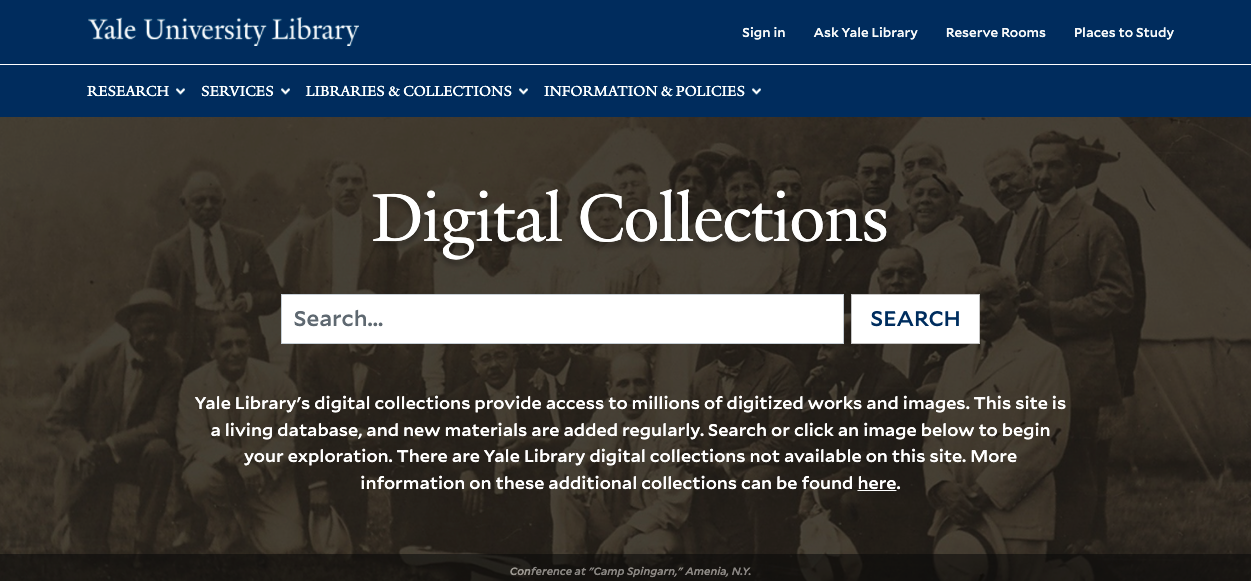
Fig.1 - Yale Digital Collections Homepage
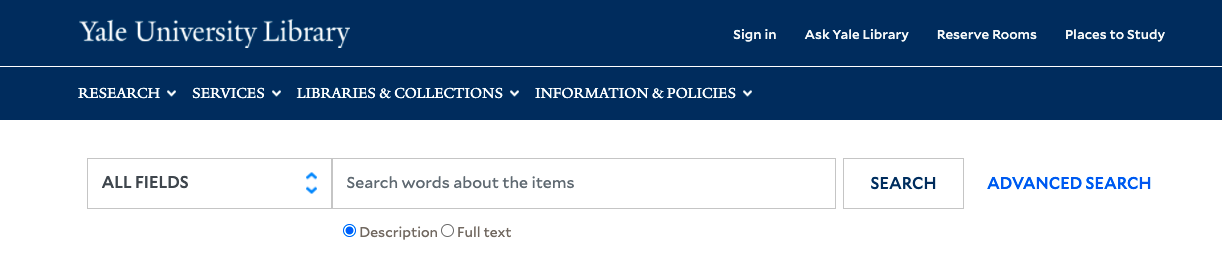
Fig.2 - Yale Digital Collections Search block
The targeted search experience can vary in a Blacklight-based application with some customization. Emory University’s Digital Collections and UCLA Library Digital Collections utilize a filter option alongside the basic search bar, allowing users to focus their search at the start. These fields can be configured to include things like Title, Creator, Subject, Dates, and Call Numbers, depending on the type of content is in the repository and user search habits.

Fig.3 - Emory Library Digital Collection Homepage
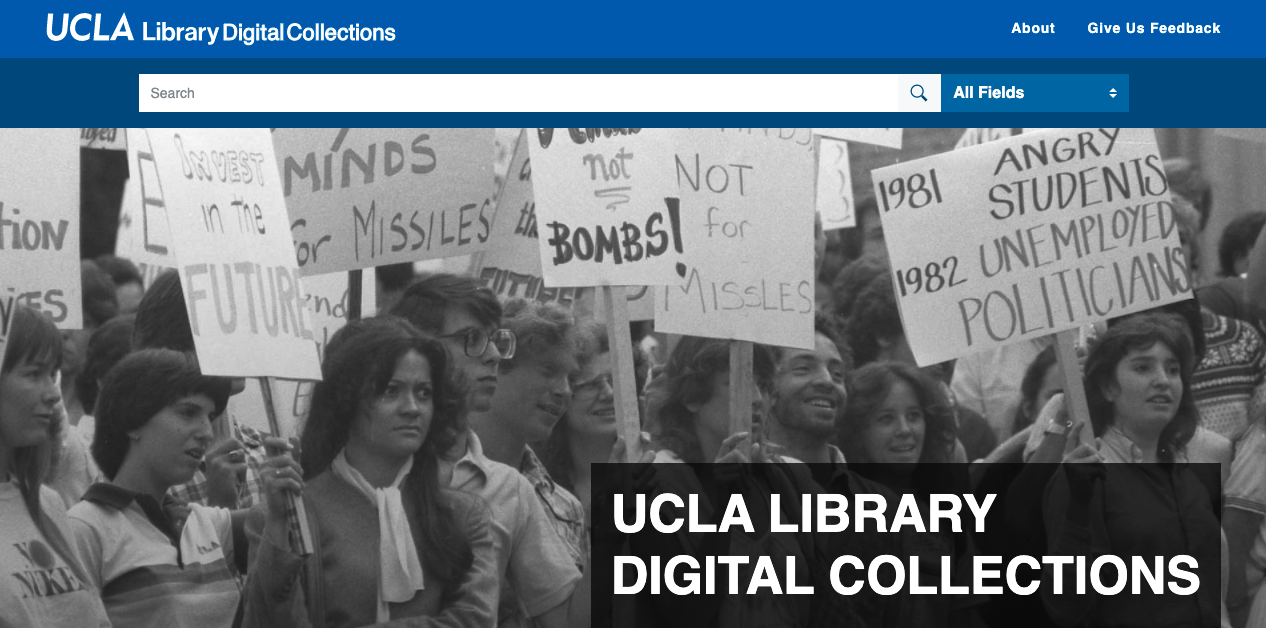
Fig.4 - UCLA Library Digital Collections search block
Often Special Collection users know the content they are looking for resides in a specific collection. For Tenejo, we use Browse by Collections to allow users to narrow their search to a particular collection from the start. If a patron is researching rare manuscripts, they can filter out photographic or oral history collections by narrowing the search to the manuscripts collection. Conversely, Browse All Items is a broad search criterion that displays all items to understand better what is available in the repository.
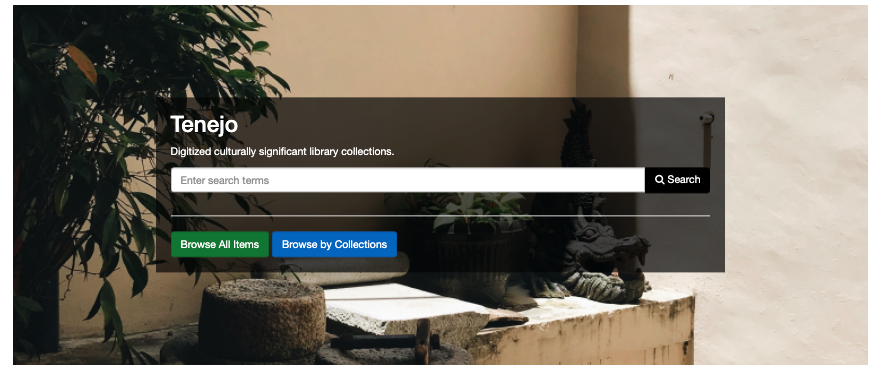
Fig.5 - Tenejo Search Block
Faceted search is a feature that gives the user the ability to limit their search to desired metadata fields. This is where a Blacklight-based search results page can look quite different from one repository to another. One noticeable difference is the metadata field names themselves. Since metadata warrants more in-depth discussion, we’ll cover that in detail in another post.
Aside from the metadata naming differences, Emory University and UCLA’s search results pages look different in part due to choices about which metadata fields to include as facets. Emory Digital Collections, for example, has collections associated with separate libraries, so they use the Library facet to help users focus their research. UCLA Digital Collections chose to use Language, Location, and Access facets.
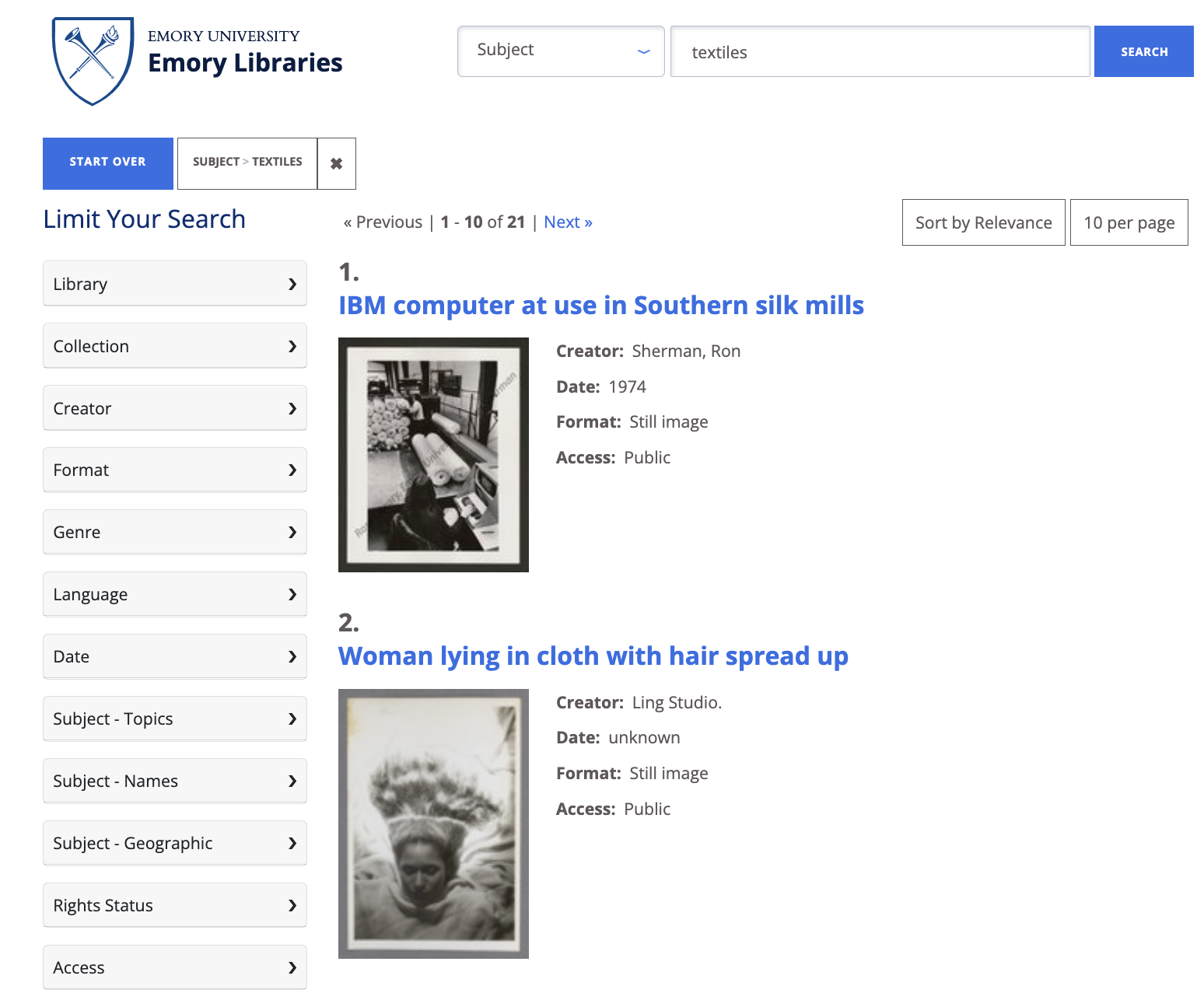
Fig.6 - Emory Digital Collections Search Results
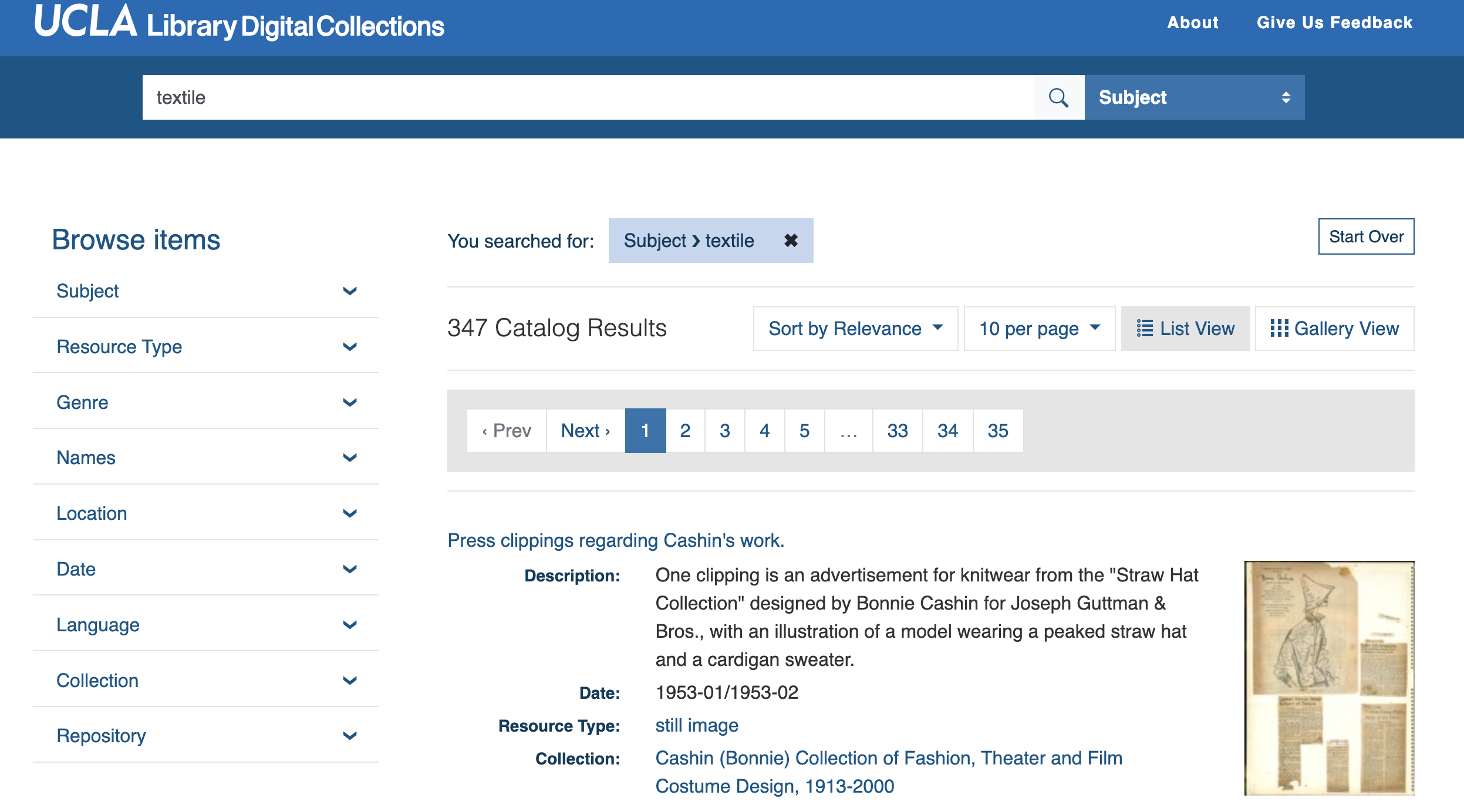
Fig.7 - UCLA Digital Collections Search Results
The user can filter on one or more facets to perform their search. Once results are displayed, the user can add or subtract filters at any time to zoom in or out to customize the search results. The patron can search on a broad term then, using the facets filter down to only images from a specific creator and for certain dates.
In addition to targeted search and faceting, users can hone their search using sort functionality. Some examples of sort options are by relevance, date created ascending & descending, title and creator a-z & z-a, and more. Users can sort or use any of the methods for narrowing the search at any time.
Some institutions implement a date slider facet, another form of sort by date. Date Sliders let the user narrow their search visually by date. The patron can use the slider to narrow in on a desired range of dates. If a researcher is searching for works of Renoir, they would move the sliders to include content before 1900 and after 1860 and continue to slide until they have zeroed in on the right content.
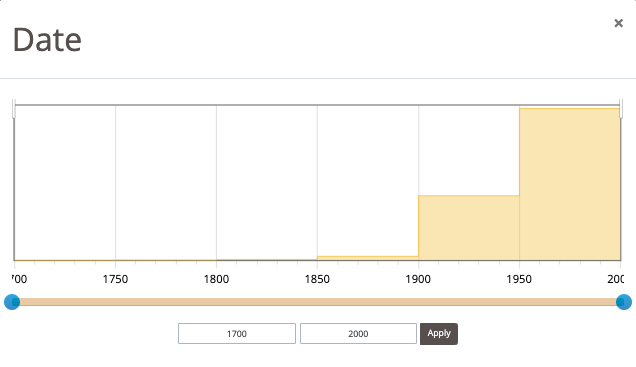
Fig.8 - Date Slider
Lastly, Blacklight-based applications include pagination. A patron can limit results to a certain number of results per page. Often results don’t fit on the first page. Pagination buttons allow patrons to page through results via previous, next, and page numbered buttons.
Summary
The Blacklight-based repositories we’ve worked on over the years have varying search experiences. Besides basic search, there are some robust ways to help your patrons navigate through the search experience. Things that help users narrow their search include open search/browse, targeted search, faceted search, and sorting.
Are you interested to learn more about Blacklight, Tenejo, or other repositories we’ve helped build? Let’s chat. Check out the links below or email me here.
Links for more information:
- https://collections.library.yale.edu/catalog
- https://digital.library.emory.edu
- https://digital.library.ucla.edu/catalog
- http://projectblacklight.org/
Are you interested to learn more about Tenejo? Let's chat. Check out the links below or shoot me an email.